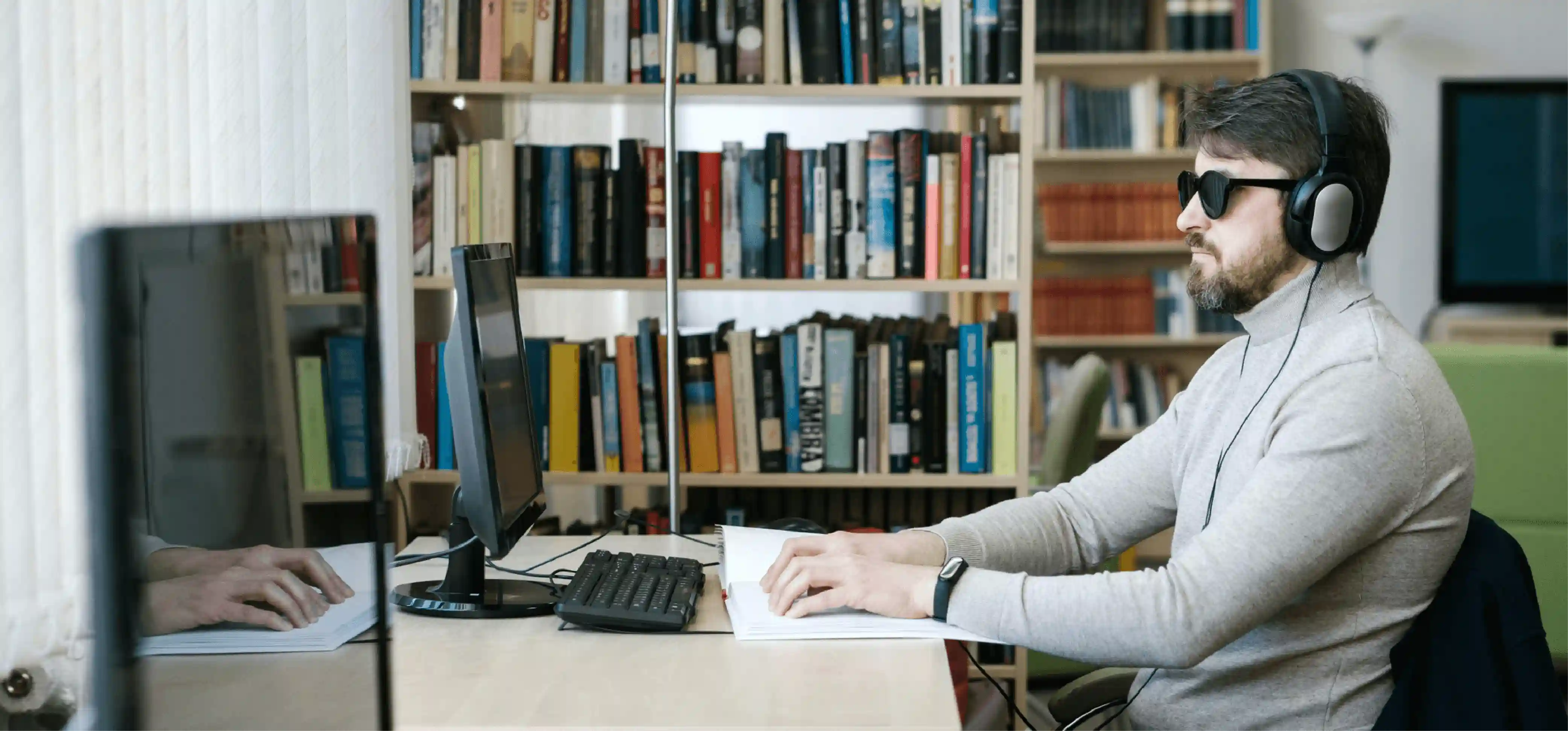
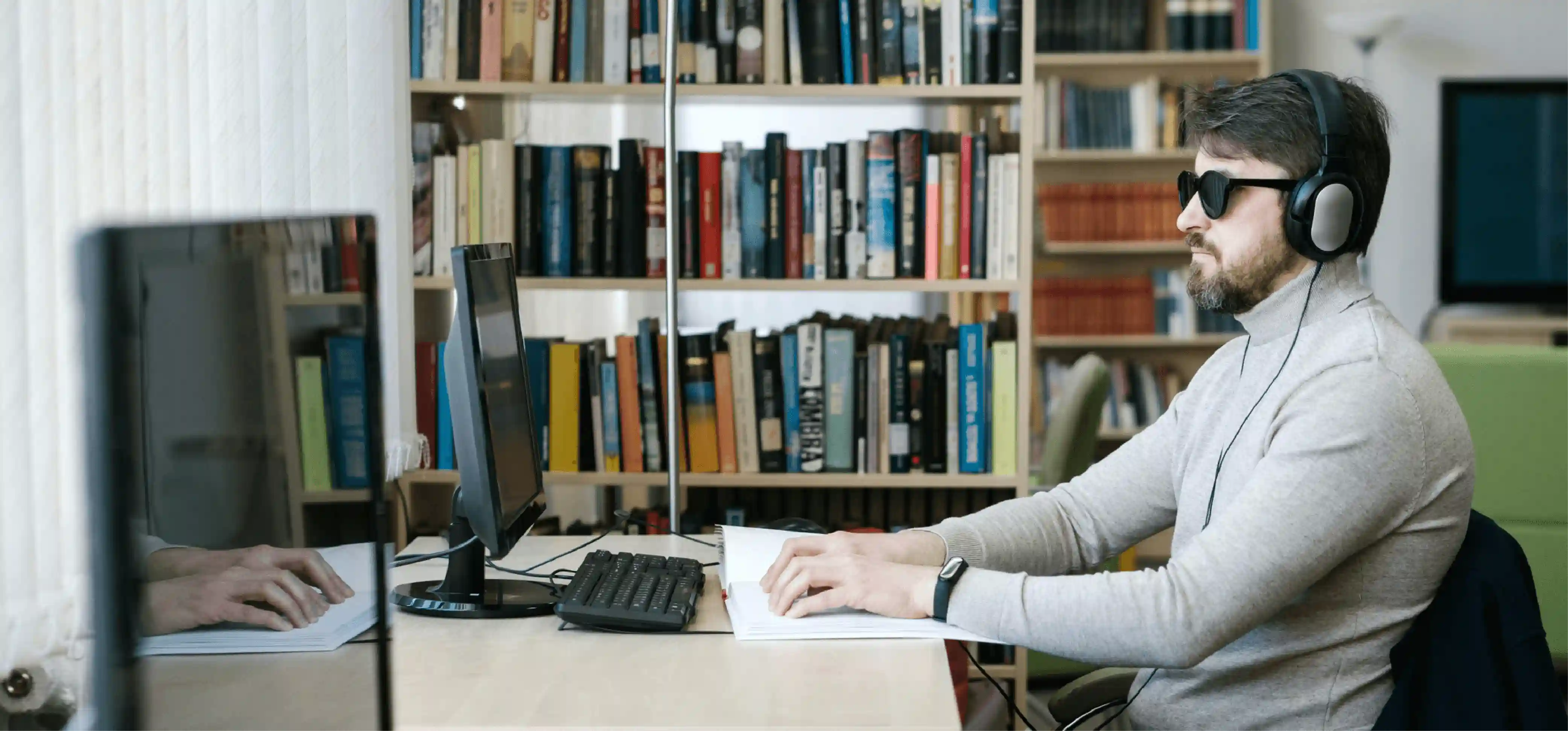
Complex PDFs can feel like a difficult puzzle when accessibility is the goal. Their intricate layouts and diverse content often confuse assistive technologies, erecting significant hurdles for people with disabilities. Trying to manually add the necessary tags that help screen readers and other tools understand these documents is an exhausting task, consuming valuable time and slowing down the vital flow of information. The good news? Artificial intelligence now offers a sophisticated way to automate this intricate work, bringing true PDF accessibility within reach even for the most complicated documents.
While PDFs are fantastic for keeping document formatting intact, their complexity can unfortunately become a major roadblock to accessibility. For anyone who relies on screen readers, keyboards, or other assistive technologies, a PDF without proper tagging is frequently unusable. This challenge is particularly sharp when dealing with complex documents, which pop up everywhere across many fields:
The manual process for fixing such complex PDFs involves a wearisome, page-by-page, piece-by-piece method. Accessibility professionals must manually spot every heading, paragraph, list item, table cell, image, and other part. Then they apply the right semantic tag, set the reading order, and add descriptive text for images. This is not just incredibly time-consuming; it also requires a deep grasp of PDF accessibility standards and an understanding of how assistive technologies actually work with tagged content. The bigger and more complex the document is, the more resources get eaten up, potentially causing delays in sharing important information and raising the likelihood of errors that hurt accessibility and compliance.
Recognizing just how limited purely manual fixing is, Apex CoVantage developed ADAPT AI. This sophisticated platform was built to automate and streamline the PDF accessibility tagging process, and it is particularly strong at handling complex documents. ADAPT AI goes beyond basic auto-tagging features by using advanced Artificial Intelligence and machine learning to understand the context and layout of a PDF in a way that's closer to how a human would.
Acting as an intelligent assistant, ADAPT AI significantly lightens the manual workload and speeds up the creation of accessible PDFs. Here’s how it tackles the difficulties of complex documents:
Bringing in ADAPT AI changes the traditional PDF fixing process. Instead of starting from scratch with manual tagging, accessibility professionals can let ADAPT AI do the initial heavy lifting. The platform quickly analyzes the document and produces a preliminary set of accurate tags and a suggested reading order.
Accessibility experts can then use ADAPT AI's easy-to-use interface to check the tags the AI generated, make any needed tweaks for complex or unclear parts, fine-tune the reading order, and add alt text. This combination leads to much faster completion times and a higher level of accuracy compared to working purely by hand.
For organizations dealing with a large volume of complex PDFs that need to be made accessible for compliance or simply to give everyone equal access to information, ADAPT AI provides a scalable and effective answer. It lessens the burden on internal teams, lowers the costs tied to extensive manual effort, and speeds up the delivery of accessible content.
The arrival of AI-powered platforms like Apex CoVantage's ADAPT AI is truly transforming the process of accessibility tagging. By automating the parts of fixing documents that take the most time and are the most challenging, ADAPT AI gives organizations the power to efficiently turn their complex documents into resources that are both inclusive and compliant.
Investing in AI-driven accessibility solutions such as ADAPT AI is an investment in being inclusive, working efficiently, and meeting compliance standards. It helps organizations unlock the information hidden inside complex PDFs and makes sure that everyone, no matter their abilities, can easily get to the content they need.